How to Update Your Billing Information
Credit Card Information can be updated in the Billing Info section of your Web Hosting Control Panel
Directions (If you prefer you can watch a video version)
To make changes to the cc information you have on file:
1) Go to your web hosting control panel at: www.trailheadweb.com/controlpanel
2) Enter login and password
What is my login?
What is my password?

3) Click on "Billing Info" (under Contact/Billing Info)

4) Click "Edit" (same line as Edit Billing Profile)

5) Enter the cc info, billing address and email address.
Review all information for accuracy.
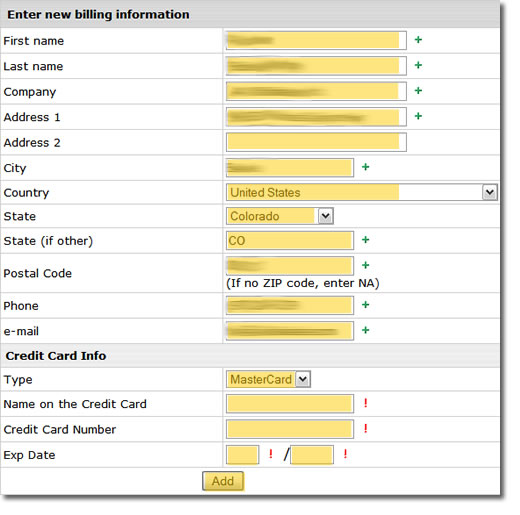
6) Click "Add" - You are done.
What is my login?
Your login is synonymous with your username.
Your login can be found in the upper right hand side of your most recent invoice.
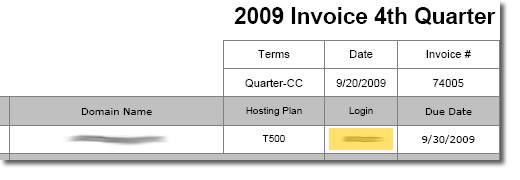
What is my password?
If you do not know your password:
1) Go to www.trailheadweb.com/controlpanel and click on "Lost Password"

2) Enter your Login and click "Get Password"
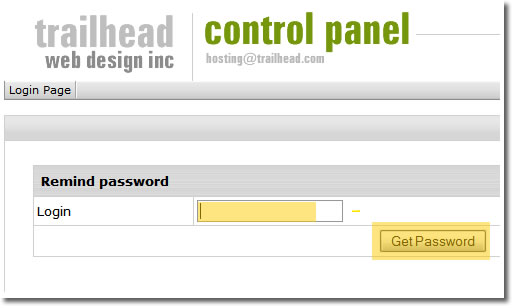
3) Check your email for your password.
4) Go back to www.trailheadweb.com/controlpanel and login with your password and login name.
|
