Outlook Express 6.0 - Unblocking Attachments
Outlook Express 6 comes from Microsoft in full paranoia mode and as installed will not allow you to open E-Mail attachments because they are the most common vehicle for spreading computer viruses, worms and trojans. If you have installed a commercial AntiVirus program on your computer, and if you do allow it to do regular on line virus definition and software updates there is no reason why you cannot remove this restriction.
To
unblock attachments in Outlook Express 6:
Step
1:
In Outlook Express click on the tools menu and mouse down the
menu to "Options" and click on it. This will open the "Options"
control panel. |
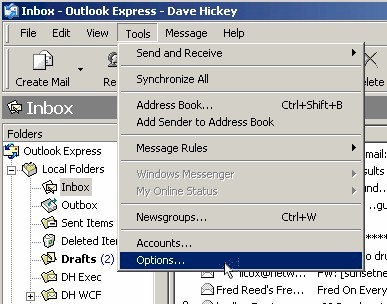 |
Step 2:
On the Options control panel click on the "Security" tab. |
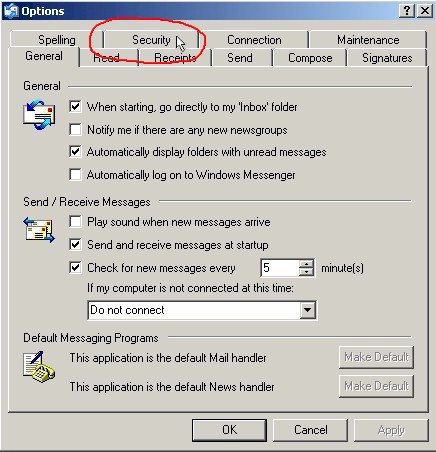 |
Step 3:
On the Security screen clear the check box that says "Do not
allow attachments to be saves or opened that could potentially
be a virus." |
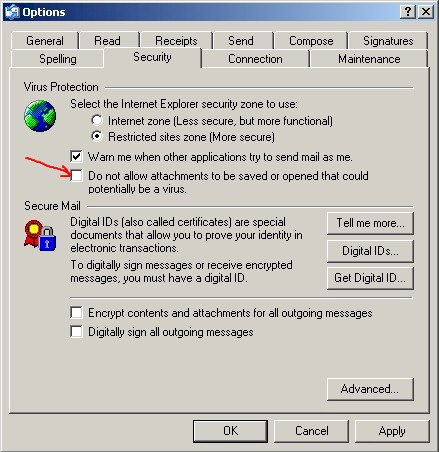 |
Step 4:
Click on the "Apply" button and then on the "OK" button.
You are Done. |
|
|
|
