|
This document provides step-by-step instructions on how to obtain
ASPSecured,
a third-party add-on integrated into your hosting system to secure your site's
.asp pages (read more about features you get with
ASPSecured}
ASPSecured provides free trial and paid versions (read more about
ASPSecured licenses)
To obtain free trial ASPSecured version:
- Select Domain info in the Domain Settings menu.
- Click the Edit icon in the Web Service field.
- Make sure ASP is enabled for your domain (Web Service page ->ASP turned ON)

- Turn the ASPSecured ON.
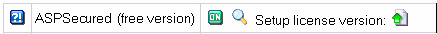
To obtain full featured ASPSecured paid version:
- Click the Add icon to set up a licensed version. You'll be asked to enter order ID.
- To obtain order ID, follow the
Click here link in the form.
You will be taken to the ASPSecured website where you can purchase paid license.
- Having purchased the license, you'll be issued the unique order ID which
should be entered in your Control Panel.
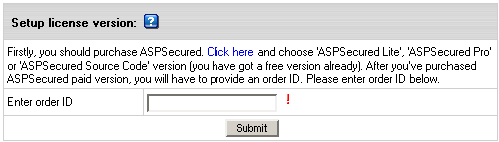
- Click Submit.
On submitting the obtained unique ID, appropriate version of ASPSecured
will be installed for your domain
|