|
Starting with version 3.1 Beta 1, H-Sphere allows users to add as many extra packages
as they want. By purchasing an extra pack user gains ability to add some resources
for free because extra pack increases free units for a resource.
To buy Extra Pack:
- Go to Billing - > Add New Extra Package,
choose the Extra Pack that meets your requirements and click Add:
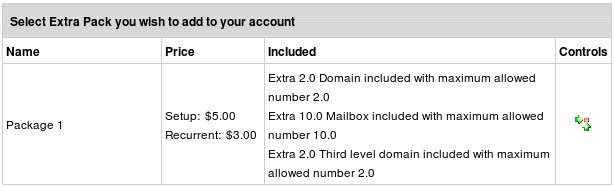
The page will list all extra packages
created by admin in his CP,
their prices and included resources.
- Agree to the charges:
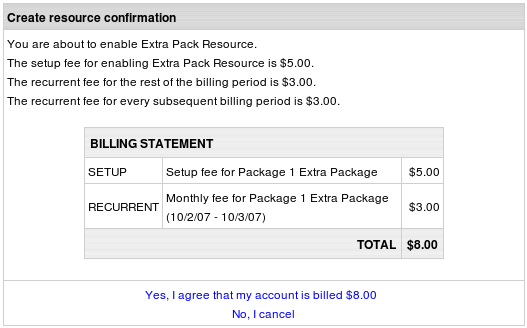
- View the assigned package:
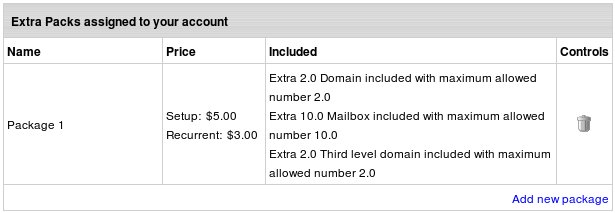
- Go to to Billing - > Online Price to see how this Extra Pack affects resources:
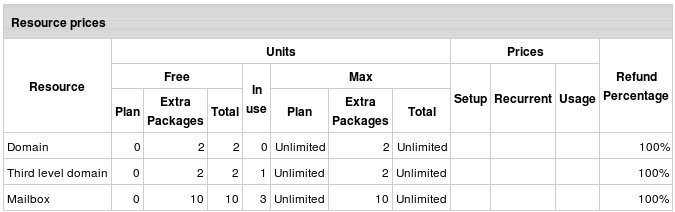
You will be billed for Extra Pack as for a common resource included into Plan Wizard.
|